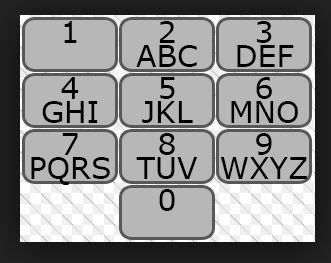PARTICIPANT IDENTIFICATION NUMBERS
How do I create participant ID numbers?
Use the keypad at the right to create your participant ID numbers as follows:
- For the first two digits of the participant ID number, enter the two numbers which correspond to the first two letters in the participant's legal first name (this is the name that appears on official documents, such as a report card). Use the number 1 in places where no letters exist.
- For the second two digits, enter the two numbers which correspond to the first two letters in the participant's middle name (again, use the number 1 for any missing letter).
- For the last six digits of the participant ID number, enter the six numbers which correspond with the first six letters in the participant's last name (use the number 1 for any missing letters).
Please view the participant ID portion of the evaluation guide for more information about creating participant ID numbers. Participant ID Number Instructions